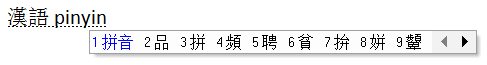
Windows XP, Vista and Windows 7 comes with built-in input method editor (IME, also known as input method environment) that allows computer users to type and enter characters and symbols not found on their keyboard, such as allows the user of a Western keyboard to input Chinese, Japanese and Korean language characters.
Display Chinese Characters
Internet Explorer 7 in Windows Vista displays Chinese characters properly without any configuration. For program written in non-Unicode, go to Control Panel --> Regional and Language Options --> Administrative tab --> Language for non-Unicode programs, set it to whatever Chinese language you want.
Chinese Input Method Editor (IME)
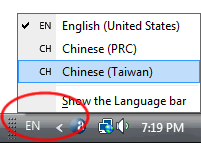 Windows Vista includes
several Chinese character input methods.
Windows Vista includes
several Chinese character input methods.
Vista Pinyin Setup:
1. Adding simplified Chinese pinyin input
2. Adding traditional Chinese pinyin input
Vista Zhuyin (Bopomofo) Setup:
Typing zhuyin, using zhuyin "ruby" characters, and using the zhuyin keyboard in the traditional Chinese input method.
You can use pinyin to enter both simplified and traditional characters. The Chinese (PRC) Microsoft Pinyin IME supports both styles. The Chinese (Taiwan) Microsoft New Phonetic IME supports traditional characters only.
The option to set the PRC pinyin input method to traditional characters is new in Vista. You can of course also use the Taiwan pinyin input method for traditional characters, as in XP. It's worth experimenting with both. This site offers the following setup help: